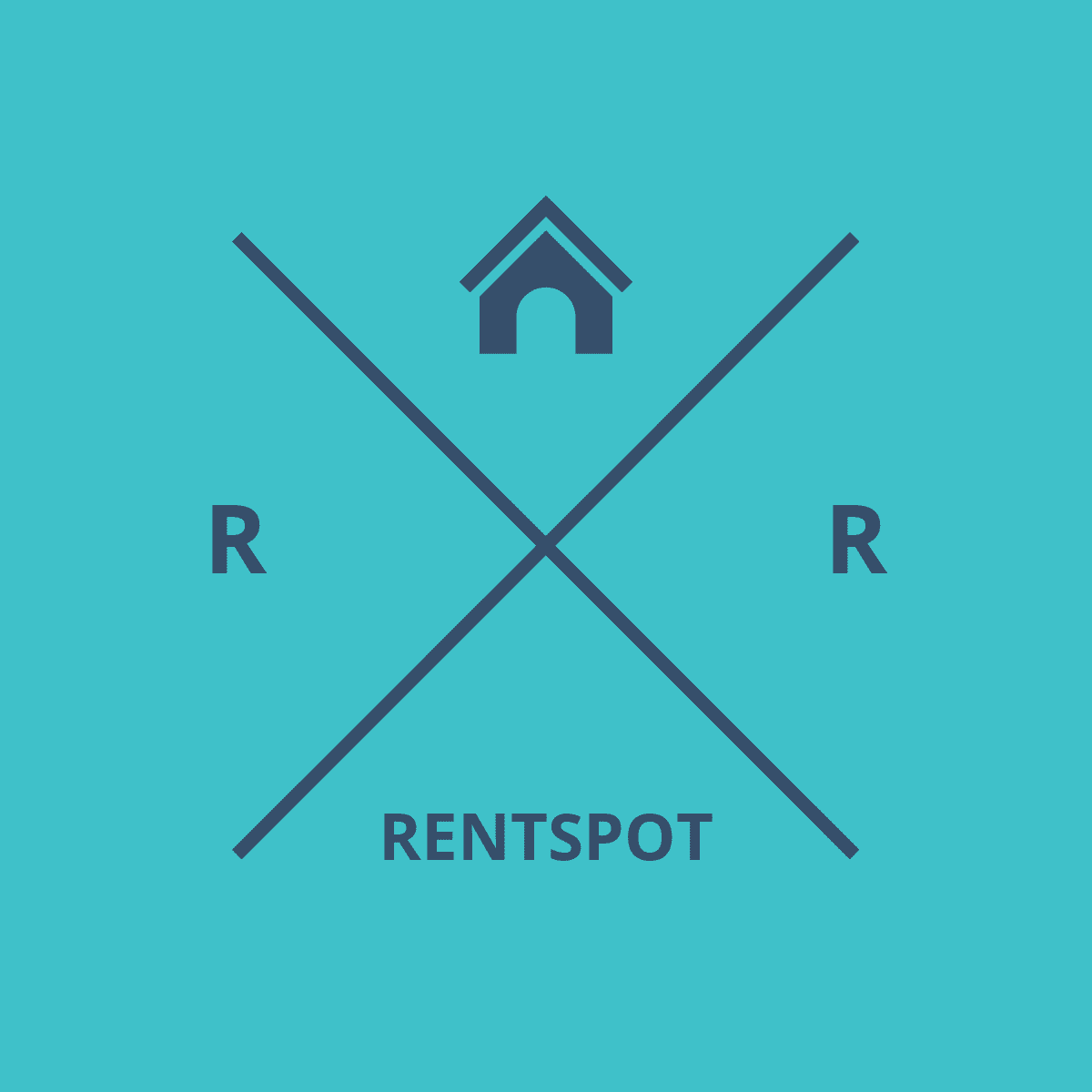
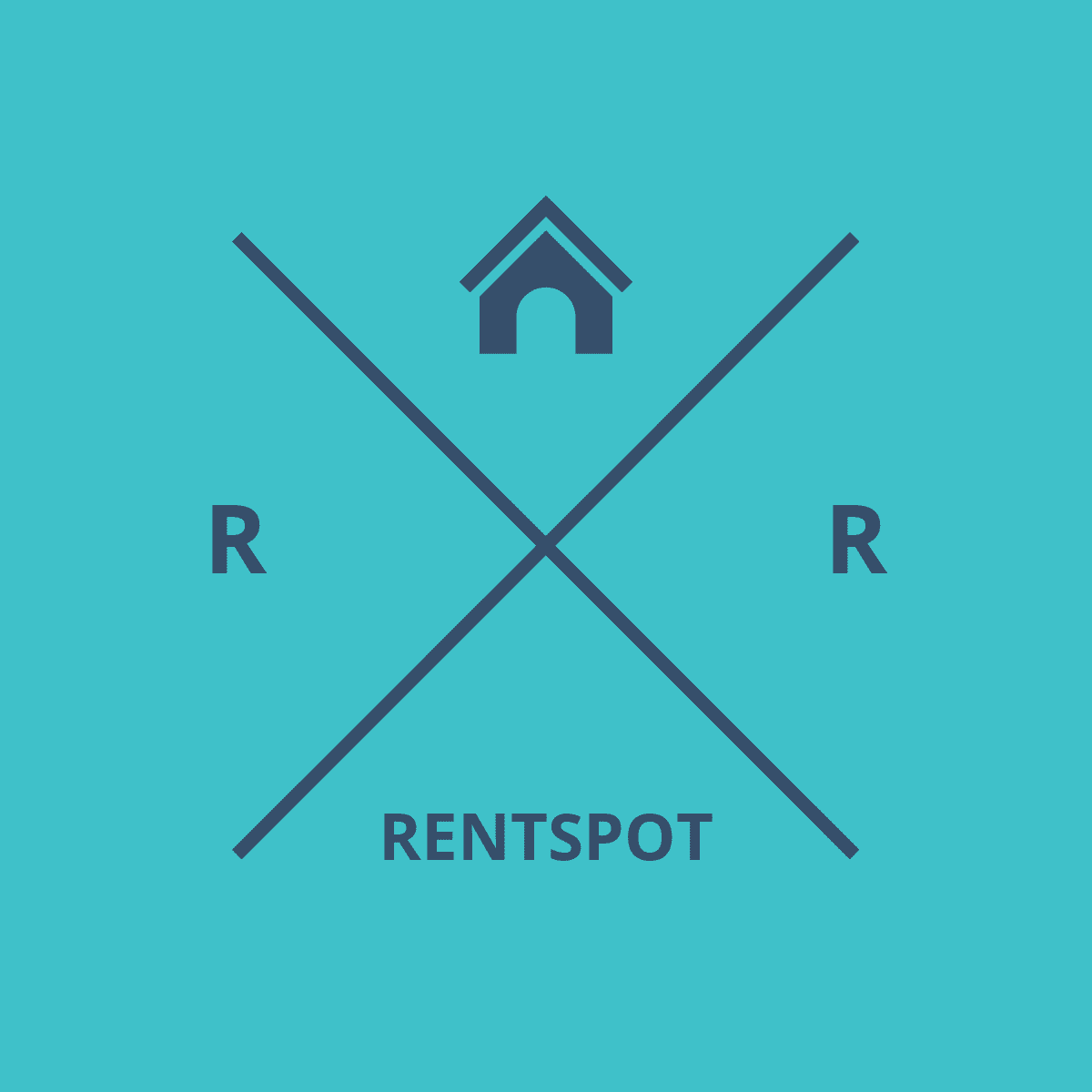
If you’re ready to book a place on Rentspot, you can send a request to the host to book a reservation. If you’re unsure about the listing or its availability, you can also send a message to the host.
To send a reservation request:
1.) On a listing, click Request to Book.
If your booking is sucessful, the host is allowing you to book their place instantly. Your reservation will be automatically confirmed after step.
2.) Review your reservation details to make sure everything is correct.
3.) Add your payment information
4.) Agree to the policies and terms, including the host’s cancellation policy and house rules.
5.) Wait for the host’s response. The host has 24 hours to reply, but most reply within a few hours.
If your request is accepted, you’ll be charged in full for the reservation. If the host declines the request or doesn’t respond within 24 hours, no charge is made and you can try booking those dates with someone else.
Almost anyone can be a host. It's free to sign up and list your space. The listings available on the site are as diverse as the hosts who list them, so you can post airbeds in apartments, entire houses, rooms in bed and breakfasts or inns, tree houses in the woods, boats on the water, or enchanted castles.
You can list your space in almost any location worldwide. While we would like to keep the Rentspot marketplace open to the entire world, we are required to comply with international regulations that restrict the use of our site by residents of certain countries.
Rentspot is expanding to worldwide and we required to comply with international regulations that restrict the use of our site by residents of certain countries. Stay tune with our website to get any notice when we are available at your country.